You’ve come to the right place for answers to the most commonly-asked questions about Margo, your single source of truth for marketing compliance answers.
What is Margo?
Margo is a marketing governance AI search assistant that instantly answers compliance questions from marketing and promotional review teams. Margo’s answers link to referenced FDA and FTC guidances, the Center for Communication Compliance’s (CCC) elearning library (a Margo exclusive), and your company’s governance documents. Margo is a single source of truth for advertising and promotion compliance information.
How does Margo work?
Compliant materials are uploaded to Margo’s database. These materials include Margo’s base package of FDA guidance plus your regulatory-approved company guidelines or other governance materials of your choice. You can ask Margo questions related to these materials and receive detailed responses, along with links to the original sources for reference.
How do I start a conversation with Margo?
Margo operates similarly to other generative AI chatbots. Simply type your question into the text box to receive a response. To start a new conversation, click on the “Chat Options” menu in the top-right and select “New” to begin.
Can Margo understand multiple languages?
Margo can understand and respond in all major languages.
How does Margo ensure privacy and security?
Margo is developed and maintained with best-in-class coding standards to ensure privacy and security. All client information is encrypted at rest and secured during transit. Margo does not collect any other sensitive or user tracking information.
Can I trust Margo to provide me with a 100% truthful response?
Like any generative AI program, Margo should not be your sole method for finding answers. Along with her responses, Margo provides links to the sources she used. It is always best practice to open these references and review the original material for accuracy and context.
What should I do if Margo provides incorrect information?
Simply tap the thumbs down 👎 button below the response and provide feedback. Your input helps Margo refine and deliver more accurate responses.
For critical errors, try rephrasing your question or asking for clarification.
Who can view my conversation history?
Your personal conversation history is visible only to you. Anonymized aggregate data is collected for performance evaluations only.
Can I delete my data?
To delete a chat, click on the “Chat Options” menu in the top-right corner and select “Delete.” This will remove the current conversation.
Can I delete a specific question?
Individual prompts within a chat cannot be deleted.
Can I save a conversation that I've had in the past?
Conversation history is stored in your Margo account until deleted.
Can I share a conversation?
To share a conversation, click on the “Chat Options” menu at the top-right and select “Share.” Only your team members will be able to view the shared conversation under “Team Chats” on the left. Team members consist of all users from your company.
Does Margo pull from any sources other than the active compliant marketing materials?
Margo exclusively retrieves information from the uploaded documents. This ensures that you can trust Margo’s information originates from accurate and approved sources.
How do I reset my password?
There are two ways to reset the password. If you are logged out of Margo, you can reset your password by clicking on the “Forgot your password?” link at the bottom of the login box. This will allow you to change your password via email.
If you are attempting to change your password within Margo, click on your name at the top right of the Margo page. Next, click on “Your Profile.” Then navigate to the “Update Password” section and update your password.
How do I create a new account?
If you wish to create a new account, please contact us at [email protected]. Please allow 24 hours for a response to your request.
What resources does Margo have access to?
Simply ask Margo, “What resources do you have access to?” and Margo will provide a complete list of all the resources she has access to, along with a clickable link to view the list in PDF format.
What is the "System Status" bar at the top of my Margo home page?
Margo operates on OpenAI. The System Bar status provides you with real-time updates on OpenAI’s performance levels. If you experience issues with Margo and the System Bar status is yellow or red, please allow time for OpenAI to stabilize before reaching out to the Margo support team for assistance.
How do I contact the Margo support team?
You can email any questions to [email protected]. Clicking the “Need Help? Contact Us” button at the bottom left corner of the Margo home page will direct you to email that same address. Please allow 24 hours for a response to your email.